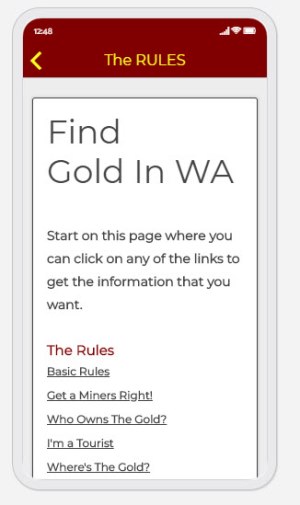| Back to Back Issues Page |
 |
|
Gold Prospecting e-News, Issue #85 - New GoldInWA App for Android or IOs November 18, 2020 |
G'dayGoldinWa App and GPZ7000 Setting off PLBsLegal Prospecting in WA and the New GoldinWA App. How to Get Access to the Free GoldinWA App Minelab Detectors Setting off EPRIBs and PLBs - Further Information goldprospectingwa.com AINT us! Goldinwa APPGidday AllUdo and I went to the APLA (Amalgamated Leaseholders and Prospectors Association) AGM last weekend and are amazed at the High quality information and help provided by the APLA members to other members and to prospectors in general. I (Bill) delivered a talk on Legal Prospecting in WA and also provided access to an APP we have developed for new prospectors in WA. This is in response to the massive amount of Miners Rights issued in WA this Year, over 4500 so far and counting! We have also had a huge growth in people asking the basic questions about "Where can I find gold" and "Where can I do it legally without fear." In response to those questions we build a Progressive Web App (PWA) that can be used on Android phones, IPhones and tablets and on your desktop. This can be used as a reference for you or for you to give the information or QR code to others that may just be starting out in Prospecting. Its called the Goldinwa APP. We will build more information on this app in time but currently it covers the key questions that you might ask about Prospecting in WA. And it's free. We are doing this because as long serving APLA members we believe that if all people do the right and legal things while they are prospecting it will protect our gold prospecting future (and our Children's and their Children's right to go prospecting in WA) Whats on the GoldinWA APPThere is a number of pages that are designed to help anyone (even a total New Rookie Prospector) how to navigate the rules of prospecting in WA.We have tried to keep it simple with links to more "in depth" pages and Department of Mines Information if people need therm. Most pages have a link to a video as well. Many people have decided to try metal detecting for gold for the first time that is one reason we built the GoldinWA app. Here is a screenshot of the menu page;
Pages in the GoldInWA AppThe Menu Page for the GoldinWA App is shown above.Pages on the GoldinWA App
Getting the PWA onto your Phone, Ipad or LaptopThe is a PDF file link below that you can download GoldinWA "How to Get It on Your IOs or Android" which has a link to put the PWA on your PC and a QR code if you want the GoldinWA app to be on your Iphone or Android.There is also some instructions on that sheet how to use the QR code to get the GoldinWA app on your Iphone, Ipad or Android Phone (or PC if you want it stored there). How to scan a QR code IPhone, Ipad
On AndroidGet a QR reader app or use Google Lens in the assistant.Here is a Link to some Instructions.
GoldinWA App Help Page to Get APP onto Android or IOS Platforms QR Code for the GoldinWA App
Problems with Minelab Detectors Setting off PLBs (Personal Locator Beacons) and EPIRBS - Further InformationLast newsletter I talked about a letter written by Minelab about PLBs (Personal Location Beacons) being triggered by Minelab 7000 metal detectors in some circumstances and with some PLBs. At the Last meeting of Perth Branch of Amalgamated Prospectors and Leaseholders Association (APLA) Dave Kitson an electronics Guru explained how he had followed up on this issue with Minelab and KTI and he came up with the following information which he has kindly allowed us to publish in this newsletter. (Thanks Dave!) Click on the Graphic below and it should link you to the Video about how you test your KTi PLB. 
"Must knows" about your EPIRB/PLB - Personal Locator BeaconGPZ7000 Triggering False Signals in PLBs... (By Dave Kitson - Perth APLA Member) In October 2020 Minelab issued a warning that their "metal detector", the GPZ 7000, - had been found to set-off KTi's model SA2G EPIRBs/PLBs. This was the second report of such an incidence. The first in 2017, the latest in September 2020 when one of our APLA members was surprised by a plane overhead, then a station owner hunting him down and finally a police visit. Yes, these PLBs work and can help save lives. Sadly, however, both of these examples and some others were false alarms. False PLB triggering has APLA Concerned.APLA is concerned by the waste of resources and possible impact for our large prospecting membership. These PLBs, even with the antenna folded, emit a strong enough signal to reach one of the many satellites listening for emergency signals. By early 2020 there were over 45 satellites in Geostationary, Polar and Low Earth Orbits listening out. Another 40 in LEO are now being launched. This worldwide Search and Rescue is funded by nearly 50 nations. Australia's AMSA is responsible for coordinating SAR on Land and Sea for 10% of the earth's surface, that's huge. Typically, an alarm heard in space, coming from WA, is relayed down to a listening post in Albany then on to Canberra. Appropriate resources are set into action. Your modern PLB with built in GPS sends a coded message telling Canberra who and where you are to within a few meters. False alarms were taken very seriously by Minelab and Australian manufacturer, KTi. Minelab loaned KTi a GPZ 7000. In November 2017. KTi confirmed that the 7000 could trigger an inadvertent switch on of the SA2G PLB. Production was modified with a firmware & hardware fix from serial number 148354 in November 2017. Be aware that once triggered ON it will stay ON, hidden in its box, until the battery runs flat the next day. Testing PLB Devices and DetectorsI tried my SA2G PLB, SN:150193 and fortunately cannot get it to switch on no matter where I put it close to my 7000 so the problem seems cured. I also tried my powerful rare earth magnet. Nothing. Good news. Our APLA member's September 2020 false alarm was from a pre-mod production dated September 2017 and with a Serial Number well before 148354. What to do? - some ideas are given at the end of this article. However, as we now carry many electronic devices it may be useful to review and understand what is happening. Be Aware of Your Electronic Environment When Prospecting.Let’s be a bit more aware of our electronic environment. A typical prospector has a powerful detector pumping out an average 5 watts or more of sharp electromagnetic pulses - let’s call that EMF for ElectroMagnetic Field. These pulses while consuming a relatively low drain from the battery are of very short duration and very high energy. Similarly Lightning, Radar and Welding produce huge high energy pulses. It's these high-power pulses that can create a problem. This GPZ7000 pulse can induce electric currents in the circuitry of you PLB and other electronic devices such as Heart Pacemakers, GPS, Radios etc. These sudden currents can be of high amplitude and not only trigger circuits to turn ON but also damage certain modern electronic components called MOSFETs. This EMF actually consists of two related parts called the Electric and Magnetic Fields. Your 7000 produces a very strong Magnetic Field which excites a conductive gold nugget and produces an electric current in the nugget. This creates its own magnetic field which is picked up by the coil on the 7000. Timing and Phase differences plus some very smart electronics enables your detector to filter out that very weak gold signal and give you the awaited target "beep". It is that powerful 7000 Magnetic Field that can induce electric currents in your PLB and make it latch ON. End of the technical stuff - so what to do.? How to Ensure your PLB is not Affecting Your Detector
The correct suggestion of Minelab is to place the PLB in a fully closed tin. Wrapping your PLB in Aluminium foil is also a false move as Aluminium will not kill the Magnetic Field. Specialised, so called Mu-ferro tape may promise to provide a more ergonomic shielding but this needs further research. From Dave Kitson Amalgamated Prospectors and Leaseholders Association Perth Branch Member. goldprospectingwa.com AINT UsI have noticed when searching for gold prospecting in WA on Bing and Google a site has been created using (stealing) our name and maybe link juice by association.It is called www.goldprospectingwa.com. It is a lightweight piece of rubbish site that has used Search engine optimisation tools and is NOT ASSOCIATED WITH UDO AND I or Gold Prospecting WA Our site is called: www.gold-prospecting-wa.com with the hyphens between gold-prospecting-wa. Here are some links to the Updated Corona Virus Travel Updates pages. Corona Virus Latest Updates Page WA Corona Virus Roadmap Controls from 18 May 2020 Gold Prospecting WA Facebook Page...By the way the story on PLBs was provided by an APLA Member and this is just a matter of normal practice of APLA members who gladly share information and training with other members. If you are a prospector and not a member of APLA you are a mug.. Regards Udo and Bill Nobody gets ALL the gold. There’s still plenty left for you.
|
| Back to Back Issues Page |